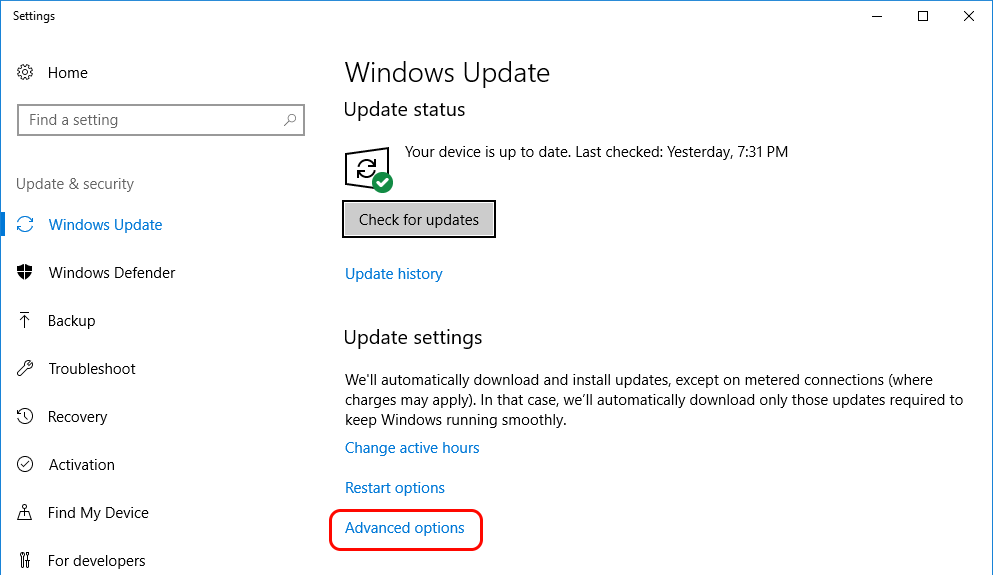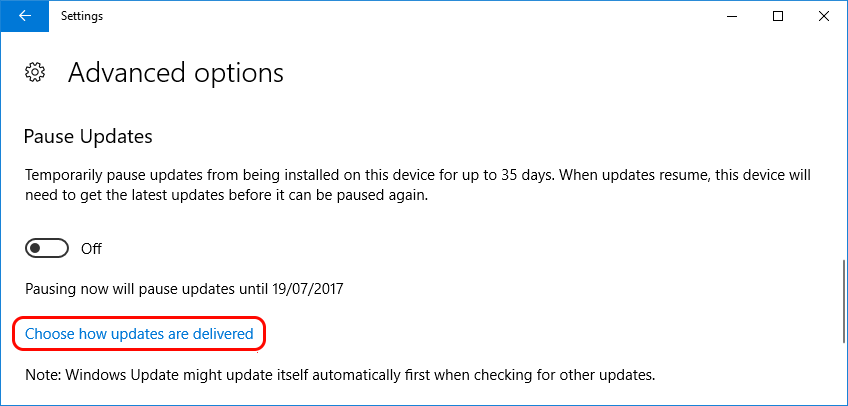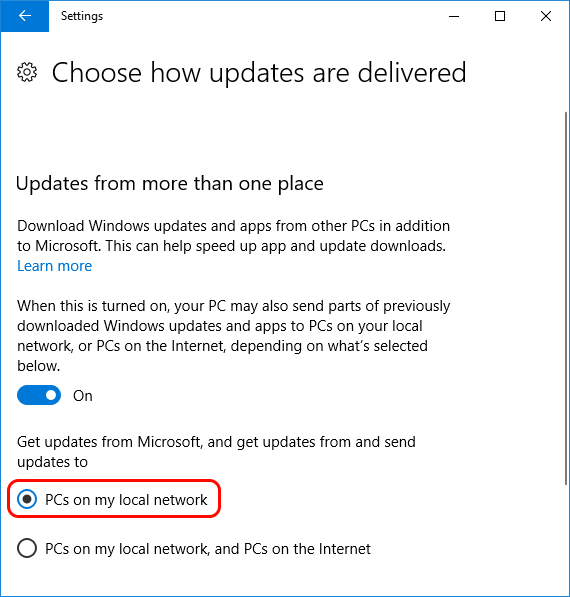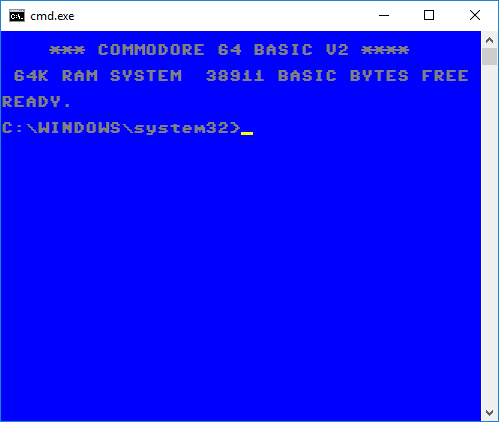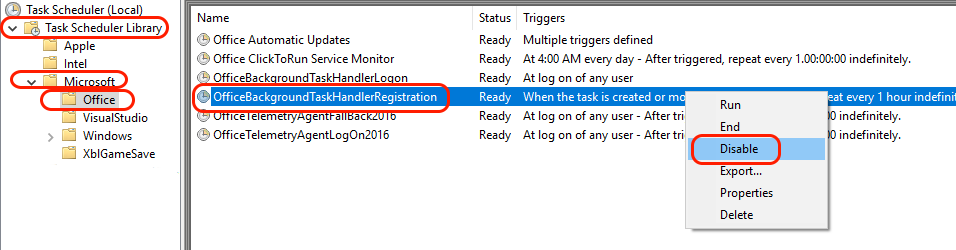It was my wife’s birthday today and I managed to talk her into going out to dinner with myself and the kids. Fresh back from a weekend away we were kind of all restaurant’ed out so we figured the Gracemere Hotel was a good choice due to being close by. We tend to go there a few times a year, irregularly enough that the menu always changes in between visits.
This time around they pulled out all the stops and even changed the carpet and interior furnishings for us.
Our previous visits have been a bit of hit and miss. I’m a fan of pub food but my recollection last time was of a fairly lackluster offering at restaurant prices – an expensive “seafood topper” that consisted of about 2 prawns and a teaspoon of sauce for $12 or so.
Upon arriving I was surprised that we couldn’t find a park directly out the front. Being ignorant of the time that alcoholics usually go home from pubs I couldn’t really see why it’d be so busy on a Tuesday. Turns out that Tuesday is schnitzel night, and the place was pretty packed.
We met up with our fellow diner for the evening, and after entering I was relieved as usual that a photo of our kids wasn’t behind the bar, with the words “banned for life” sharpie’d under it.
We started the evening with a win!
The new decor is fairly upbeat and the remodelling seemed to add a lot more seating. Looking down the middle of the restaurant reminded me of gazing down the aisle of a 747. A lot of people in a very small amount of space.
As we wandered down to our pre-booked table I noticed that the old floorboards still make you feel like a drunken sailor swaggering on the deck of an ancient sailing ship. Creak, everyone to the left, splash, everyone to the right.
We were seated and the youngest shouted something about a pizza whilst disappearing off into the kids play room.
The daughter, struggling against her impulse to join him and probably hang him upside down in the play equipment by his underwear decided to stay back at the table – apparently she is now old enough that food matters more than tormenting brothers.
Entrees, dinners and drinks were all ordered at the bar for a reasonable sum. I had opted for the schnitzel which allegedly was coming with chips at discount price that was forgettable enough. I added a “topper” of calamari for a value amount that could have been $8. The wife ordered some kind of beef that came with oysters, chips and a Diane sauce.
While we chatted we were delighted to overhear many conversations from the people talking loudly and close by. Up until that point I thought my exploits in the garage trying to fix things had educated my kids on all the swear words there were, but I think I even learnt some new ones tonight.
Anyways, our entrees arrive first, along with a mini pizza for the boy. Our cheesy toast was pretty good, although the mini pizza looked really oily – I’m going to think that the cheese they’ve used was to blame for that. I always think that you can judge a restaurant by how they treat kids’ food. I think a lot of places really disrespect kids and use the worst ingredients under the assumption that parents won’t pay for anything decent. Or maybe they just plain think they can get away with it and nobody will know.
We had quite a lengthy wait until our mains arrived. Actually, the place had just about emptied out. When they did arrive everybody seemed quite happy. My wife’s dish in particular looked interesting and different. Her Diane sauce was not too bad. I don’t know what it is with restaurants and sauces but I think they must all go and play golf on the week that sauces get taught, or they’re so used to getting it from a bottle, can, or packet that they have no idea how to mix 4 basic things together to make simple things.
One of our party ordered a mushroom sauce and I tried it. I was aghast – it should have been called rosemary sauce as the flavour was so incredibly overpowering that it was essentially inedible. I’m going to give them the benefit of the doubt on that one. Probably the mushroom sauce was bubbling along nicely, and then the cook suddenly hallucinated and thought the pot looked like a 65kg roast lamb and loaded it full of all the rosemary in Gracemere. And probably from two towns over.
I got no sauce. Yes, three paragraphs about sauce, that’s how important it is to get right!
However, I was sauceless, but my chips were quite delightful. Crispy and battered – I was really happy with them. The serving size I felt was generous too, although the schnitzel was clearly of the budget variety and itself unremarkable and maybe a bit on the smallish side. A basic garden salad was wedged underneath there also and I was hungry enough that nothing escaped.
My “topper” of calamari was a generous serving I thought, lightly herbed (not rosemary, there was none left obviously) and lemony. Really nice.
My wife was happy enough with her meal, although she did comment that the oysters were particularly great. I tried a little bit of the pork belly topper from another meal in an effort to analyse what was wrong with it. I believe it was unseasoned and quite plain. Also, I would suspect it was probably bits of pork chop and not pork belly – and there was also no crispy “crackling” at all.
Overall it was a pleasant evening, the meals were enjoyable and nothing worthy of complaint. Pubs prices were paid and reasonable pub meals were received. The lack of table service still surprises me – I definitely bought less drinks because of the effort involved in ordering and hauling them back.
After the new fit-out the place looks pretty flash. Plus, they haven’t yet banned our kids yet so they have that going for them.
Don’t order the mushroom gravy. Ever.
Note: This article originally appeared on the Rockhampton Food Rater Facebook page, and was written by me on 28 April, 2015.