If you’re like me, you like to keep as many of your photos and videos on your devices as possible. Eventually though, you’re going to start running low on space.
iPhones, iPads and iPod Touches cannot have their storage upgraded, and they do not directly support adding flash storage of any kind. Fortunately though, there are a number of things that you can easily do to free up some space.
First of all though, let’s arm ourselves with some knowledge and check out how much storage you have, and how much you’re using.
On your device open the Settings app, select General and choose Storage & iCloud Usage from the list. Now choose Manage Storage.
At the top you’ll see your Used storage and Available storage.
Underneath you’ll see all of your installed apps and the amount of space they’re taking up. Some apps store data after you’ve installed them and could be quite large. Tap on any unused apps to delete them.
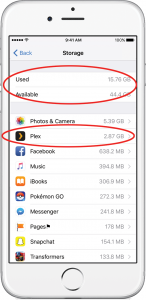
Note that if you have purchased apps and choose to delete them, you can download them again later for the app store and will not need to purchase them again.
After you’ve deleted apps check out the available storage space. If the available storage is still too low then I have another article that explains how to move photos and videos into iCloud.